Installing a new battery and reset the chip-set for A+B refillable ink cartridges (code 133-138-140)
 A+B REFILLABLE CARTRIDGE INSTALLATION
A+B REFILLABLE CARTRIDGE INSTALLATION
Updated 18-Aug-2017
Resetting the chip-set and installing a new battery for Epson 133, 138 & 140
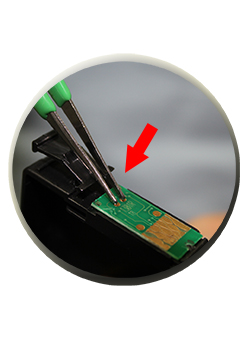
Step 1. If you simply want to reset the chipset, use some tweezers or a paper clip and complete the circuit between the two metal dots by touching both dots at the same time with the same metal object for 3-5 seconds.

Step 2. If you wish to change the battery, use a small screwdriver to prize off the top or bottom of the chipset from the cartridge.

Step 3. Using the screwdriver again, prize up the bottom two small metal clasps where the small round battery is held.
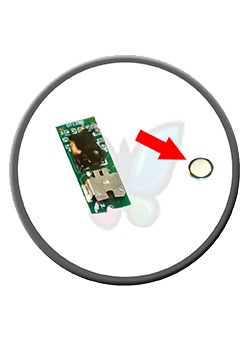
Step 4. When the battery has been removed, remember to keep it safe or make a note of the model number on the back so you can find the correct replacement. The battery model number is 377.

Step 5. When replacing the chip-set back into the cartridge you may need to use a little glue or sticky tape to keep the chip-set in place. Do not cover any of the metal nodes with glue or sticky tape.
 MIR-AUS Pty LtdUnit 2 / 11 Jullian Close, Banksmeadow, NSW 2019 (Sydney/Australia)
MIR-AUS Pty LtdUnit 2 / 11 Jullian Close, Banksmeadow, NSW 2019 (Sydney/Australia)