CISS installation for Epson WF 3620 cartridges
continuous ink supply system (CISS) installation for Epson WF-3620
Please NOTE: First you must install the original cartridges which come with the printer before using the CISS.
All new CISS chip-set comes with the battery!
Please Note:
- Make sure the chipset is not coming out of the black chip-set frame and after putting the cartridges inside the printer, give the four of them a good push at the same time downwards (never push them one by one).
- To reset the cartridges there is no need to take the cartridges out.
- There is no need to use air filters on top of ink tanks since with MIR-AUS continuous ink supply systems you receive a hard plastic cover for each ink tank.

Warning: never update the printer firmware
Update Video 25/03/2018
Use "T" tube holder instant of a long brig
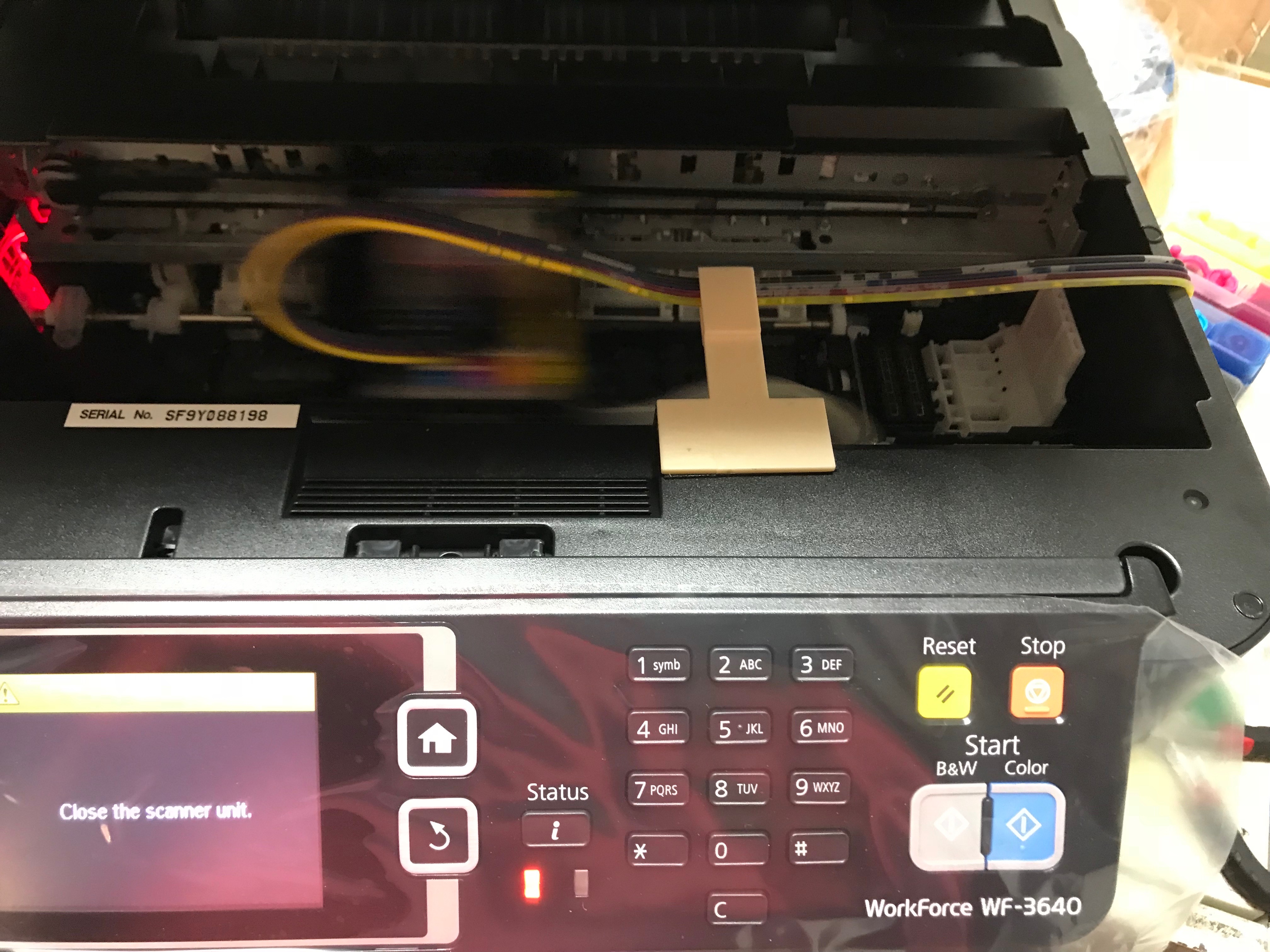
 Warning :
Warning :
Never raise the external tank higher than your printer (even temporarily)!
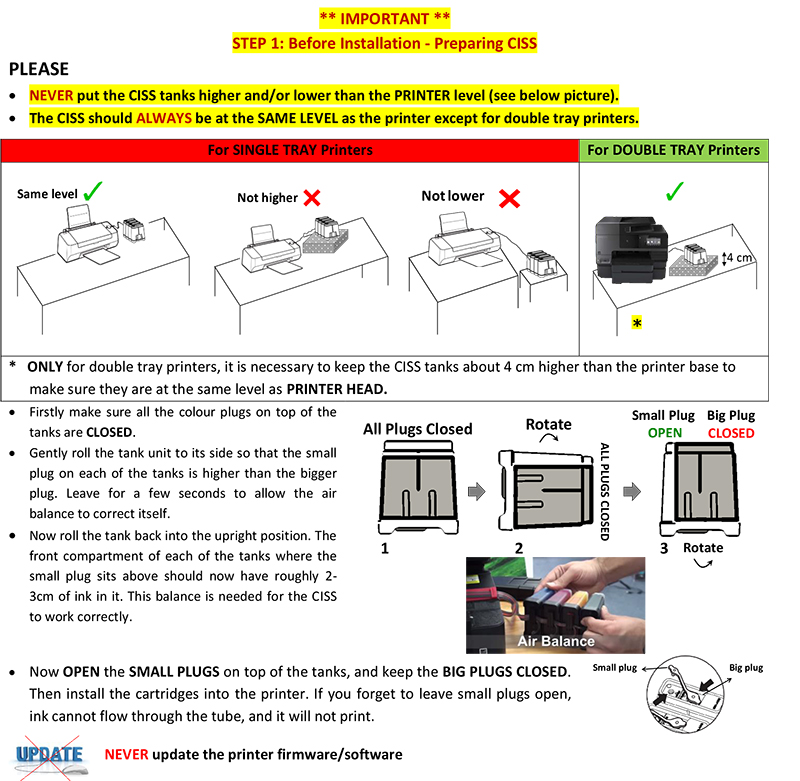
 MIR-AUS Pty LtdUnit 2 / 11 Jullian Close, Banksmeadow, NSW 2019 (Sydney/Australia)
MIR-AUS Pty LtdUnit 2 / 11 Jullian Close, Banksmeadow, NSW 2019 (Sydney/Australia)