Replacement instructionon for CISS chip-set
Replacement instruction for CISS chip-set
CISS instruction for Epson WorkForce Epson WF-7620,WF-7610,WF-3640 & WF-3620
Please NOTE: First you must install the original cartridges which comes with the printer before using the CISS.
Please NOTE: After installing the chip-set, please make sure the chip-set is inside the black chip holder and the 4 black small pins are holding the bottom of the chip-set very well and NOT loose. (if so never install it inside the printer and contact us)
 Warning :
Warning :
Never rise the external tank higher than your printer (even temporarily)!
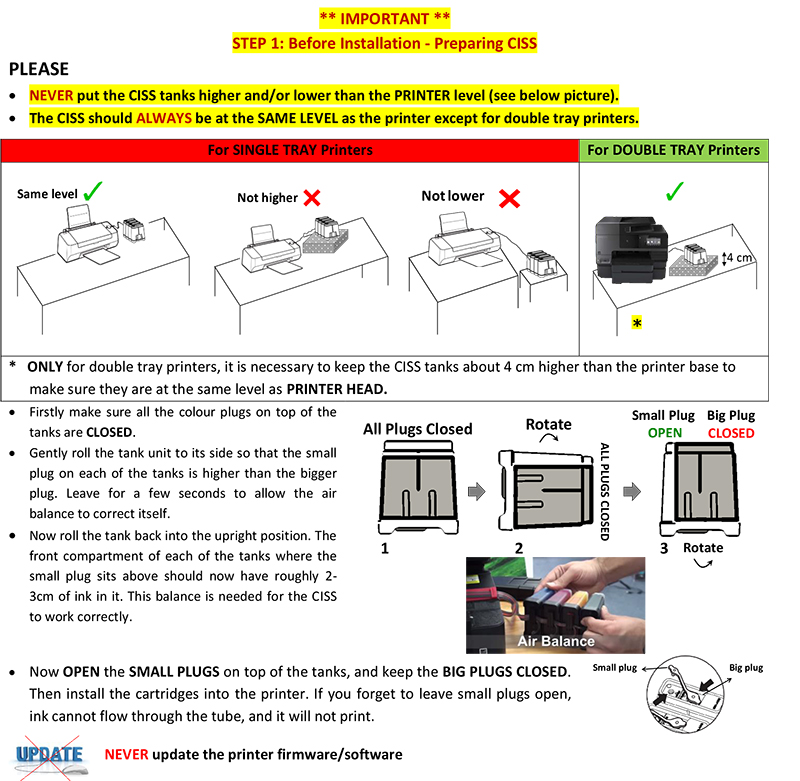
 MIR-AUS Pty LtdUnit 2 / 11 Jullian Close, Banksmeadow, NSW 2019 (Sydney/Australia)
MIR-AUS Pty LtdUnit 2 / 11 Jullian Close, Banksmeadow, NSW 2019 (Sydney/Australia)