CISS Installation for HP 02 printers
Note
After installing your new CISS on your HP 02 printer,
and before you start printing, please make sure that
you open both plugs on each of the tanks and replace
all the black covers.
 CISS Installation for HP02 printers
CISS Installation for HP02 printers
Please NOTE:
Keep Your CISS (TANKS) on the same level as your printer.
 Preparing the ROBUST V.4 tanks (update 29-02-2012) NEW!
Preparing the ROBUST V.4 tanks (update 29-02-2012) NEW!
The Small Plugs (Tanks Plugs) that need to be left open all time.
 Preparing the FLY V.3 (update 03-03-2011) NEW
Preparing the FLY V.3 (update 03-03-2011) NEW
The small plugs (Tanks plugs) that need to be left open all time.
 Preparing the MBOX V.2 tanks (update 24-09-2010) NEW
Preparing the MBOX V.2 tanks (update 24-09-2010) NEW
The small plugs (Tanks plugs) that need to be left open all time.
 Warning :
Warning :
Never rise the external tank higher than your printer (even temporarily)!
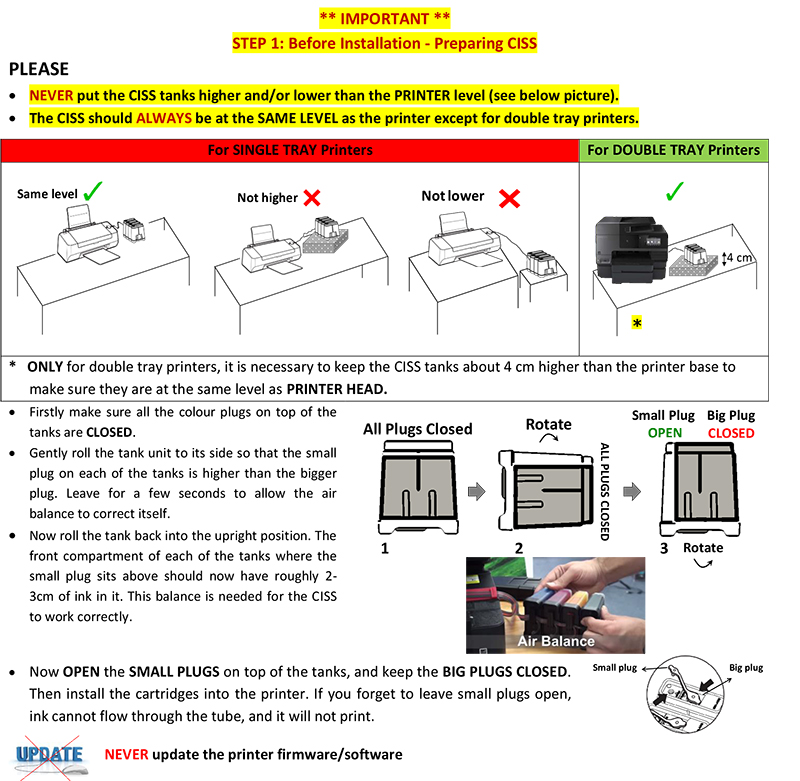
 MIR-AUS Pty LtdUnit 2 / 11 Jullian Close, Banksmeadow, NSW 2019 (Sydney/Australia)
MIR-AUS Pty LtdUnit 2 / 11 Jullian Close, Banksmeadow, NSW 2019 (Sydney/Australia)