Ciss continuous ink system for the Canon Pixma MG6150 MG6250 printer
Ciss continuous ink system for the Canon Pixma MG6150 MG6250 printer

Please Note:
• Never put the CISS tanks higher or lower than the printer head level. The CISS should always be levelled up with the printer.
• Only for double-tray printers, it is necessary to keep the CISS tanks about 4 cm higher than the printer base to make sure they are on the same level as the printer head.
• Never update the printer firmware/software.
• If your cartridges come with orange caps on them, make sure you keep these in a safe place for use when you will be refilling the cartridges or the ink system.

Step 1: Install cartridges
• Insert the MIR-AUS cartridges into your printer in the same way as your previous cartridges. Please note that some adjustments may be required for some printers. Please go to our website for more information and help with cartridge installation.
Step 2: Perform air balance
• Start by removing the black covers (UV protectors) from each of the tanks.
• Ensure that all of the coloured rubber plugs on top of the tanks are securely closed.
• Gently roll the tank unit onto one side so that the smaller plugs would be positioned higher than the larger plugs. Leave the unit in that position for a few seconds to allow for air balance to form.
• Now put the tanks back in upright position. The rear (smaller) compartment in each tank (under the smaller plug) should now contain about 2-3 cm of ink. This air balance is essential for the correct performance of the CISS.
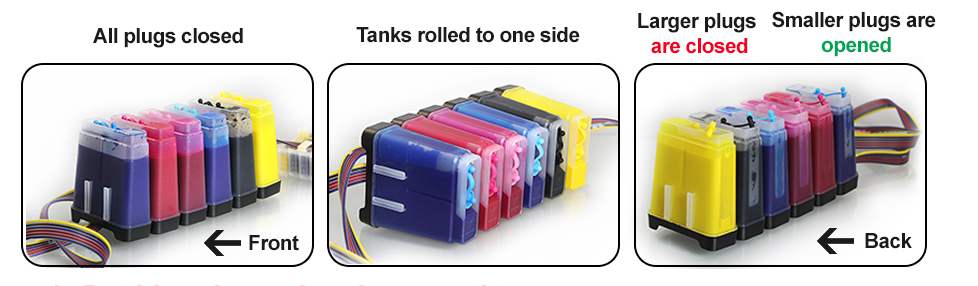
Step 3: Position the tank unit perfectly
• For most printers, it is necessary that the tank unit is placed on the same level as the printer itself. Place the tank unit too high and the cartridges may leak, too low and air may get trapped in the pipeline.
Please note: If you have a tall printer, the tank unit should be placed so that the bottom of the tank unit is levelled up with the top tray of your printer.
Step 4: Remove the air plugs (smaller plugs)
• Please remove all the coloured small plugs from the tank unit (leaving the larger plugs in place/closed). The smaller plug holes allow air to flow into the tanks and thereby ink into the pipeline. These small plugs must be left open at all times otherwise airlock may form in the system.
• With the smaller plugs left open, replace all black tank covers.
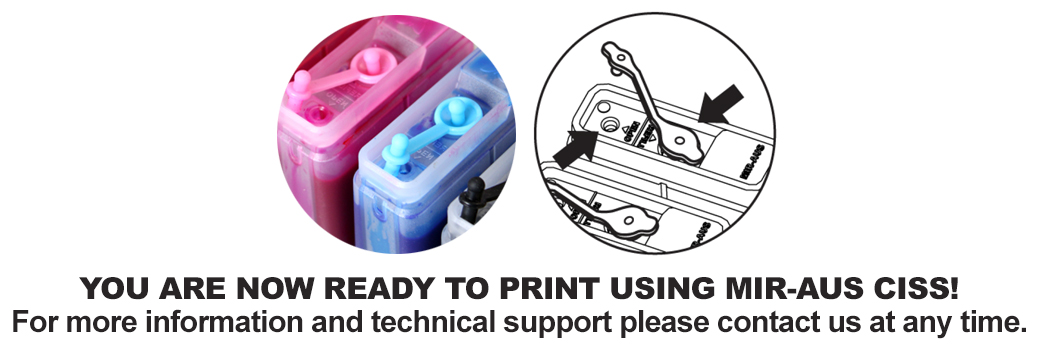

MIR-AUS CISS Safety Guide
• Keep out of reach of children.
• Seek medical advice if ingested or exposed to the eyes.
• Avoid exposure to direct sunlight.
• Avoid exposure to extreme high and low temperatures. This product is designed to operate within 10 to 40 degrees Celsius.
• Avoid knocks and bumps to the CISS.
• Avoid taking the cartridges out after installation.
• The CISS ink system has passed strict compatibility checks, so we advise using our high-quality ink and cartridges to maintain smooth printer functionality.
• Mixing two different brands of ink into the CISS is not recommended.
• Although we strongly advise against any physical contact with the ink, it is not hazardous to health in any way. The ink is of a very high quality and has passed many strict safety tests.
• If contact is made with the skin, wash with warm soapy water to remove. For fabrics use warm salty water.
Refilling your MIR-AUS CISS
Please make sure to periodically check the ink level in the larger ink compartment in each of the tanks. If it is less than 2 cm, it is now time to order more ink and to refill the larger compartment (check out our website for very inexpensive high-quality ink). It is important to keep using the same ink in your CIS system. Adding another brand of ink and mixing it with your existing ink in the CIS system can lead to blockage of the printer nozzles.

 MIR-AUS Pty LtdUnit 2 / 11 Jullian Close, Banksmeadow, NSW 2019 (Sydney/Australia)
MIR-AUS Pty LtdUnit 2 / 11 Jullian Close, Banksmeadow, NSW 2019 (Sydney/Australia)