CISS instruction Manual for Epson XP-850 and XP-950
****Before you install CISS you should check the ink line (tubing) & cartridges.
If you see air inside the cartridges, You need prime the ink cartridges.
For more information, please see attached PDF file below of the page
Step one
 Preparing the ROBUST V.4 tanks NEW!
Preparing the ROBUST V.4 tanks NEW!
The Small Plugs (Tanks Plugs) that need to be left open all time.
![]() CISS INSTALLATION FOR EPSON Xp-600, XP-700 , xp-800 , XP-850 , xp-950 , xp-960
CISS INSTALLATION FOR EPSON Xp-600, XP-700 , xp-800 , XP-850 , xp-950 , xp-960
Please Note: loosening the roller after installing the CISS.
Remove the door sensor before resetting the chip-set.
For more information, please see attached PDF file below of the page
 Warning: never update the printer firmware
Warning: never update the printer firmware
 Warning :
Warning :
Never rise the external tank higher than your printer (even temporarily)!
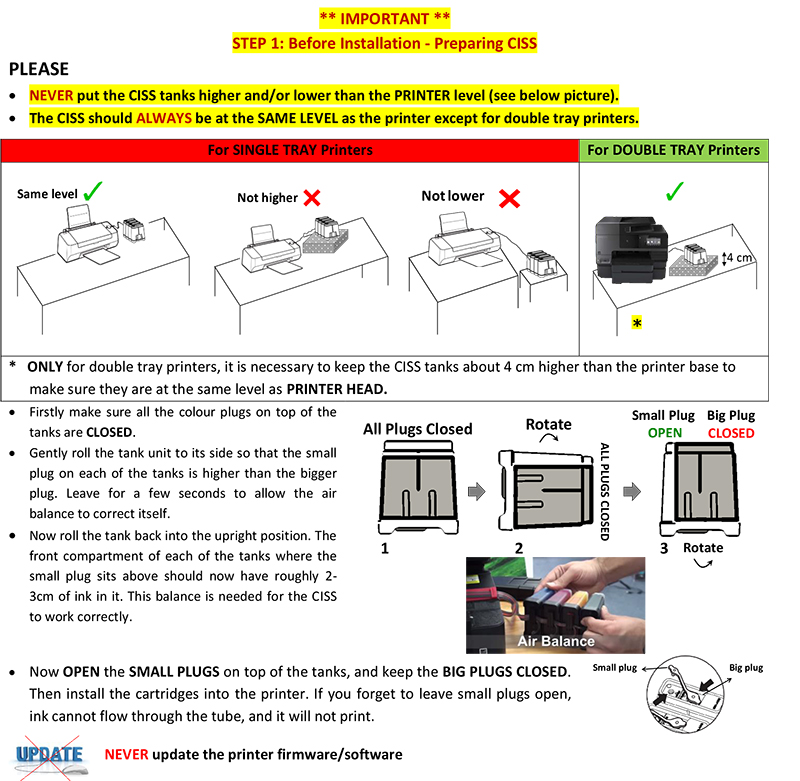
 MIR-AUS Pty LtdUnit 2 / 11 Jullian Close, Banksmeadow, NSW 2019 (Sydney/Australia)
MIR-AUS Pty LtdUnit 2 / 11 Jullian Close, Banksmeadow, NSW 2019 (Sydney/Australia)