Canon refillable cartridges installation
 PDF File:
PDF File:
Canon refillable cartridges installation
How to remove and re-install the orange cap for
Refillable cartridges for canon printers
Step 1: Prepare 1 syringe with a needle, 1 bottle of ink and refillable the cartridges
(Picture 1).

(Picture 1)
Step 2: Use the syringe with a needle to draw ink from the ink bottle (Picture 2).

(Picture 2)
Step 3: Pull out the rubber plug from the ink filling hole(Picture 3).

(Picture 3)
Step 4: Insert the needle into the ink filling hole(Picture 4).

(Picture 4)
Step 5: Push the plunger for about 20ml so that the ink will flow into the cartridge. (Picture 5) If the cartridge is not full, then repeat the above steps until it is full.(Picture 4/5)

(Picture 5)
Step 6: Please recover the plug in the refilling hole. Pull off the orange bottom protective cover and the yellow label when using it (Picture 6). "
Please note : keep the orange cover for refilling"
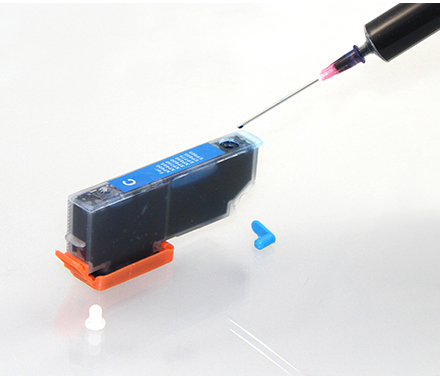
 MIR-AUS Pty LtdUnit 2 / 11 Jullian Close, Banksmeadow, NSW 2019 (Sydney/Australia)
MIR-AUS Pty LtdUnit 2 / 11 Jullian Close, Banksmeadow, NSW 2019 (Sydney/Australia)