Information about installing ciss on Canon printers
useful knowledge about installing CISS on Canon printers
As you know because of the tube door need to keep open 3-5 cm
The main point is we have to install the tube holder in the correct position.
When cartridges are in the middle of the printer, remove the power from the back of the printer and manually push the cartridges to end left-hand side. when cartridges are on the left-hand side, user the tube holder to hold the tube in the centre of the printer
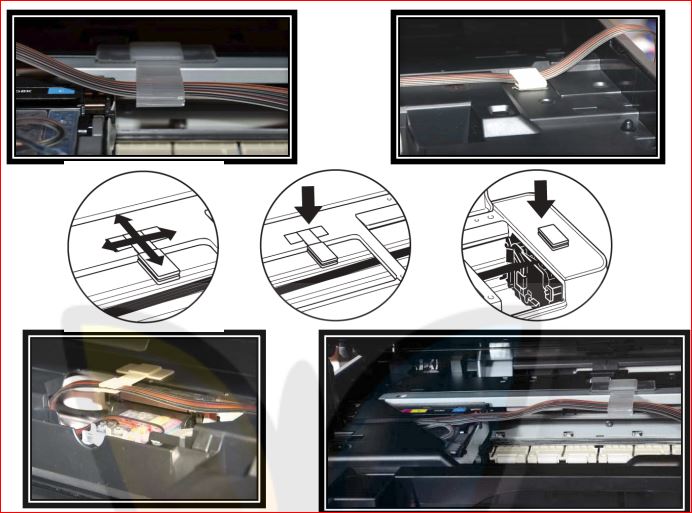
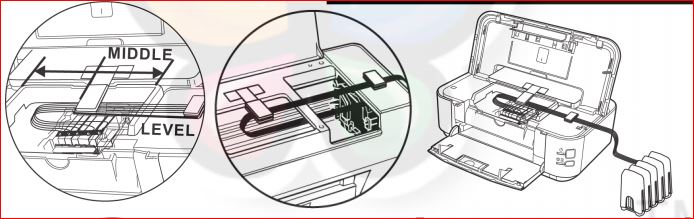
( you can use red/white Tube line holder or "T" shape tube holder)
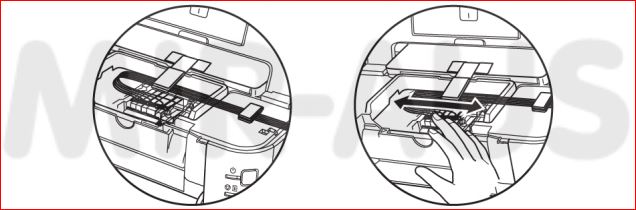
After that manually repeatedly move the printer head 2-3 times left and right to see tube is long enough and very tide. Then cover the door sensor, for some model door sensor is on the left-hand side for the old model majority are in the right-hand side of the printer and then closed the lid of the printer with 3-5 cm gap.
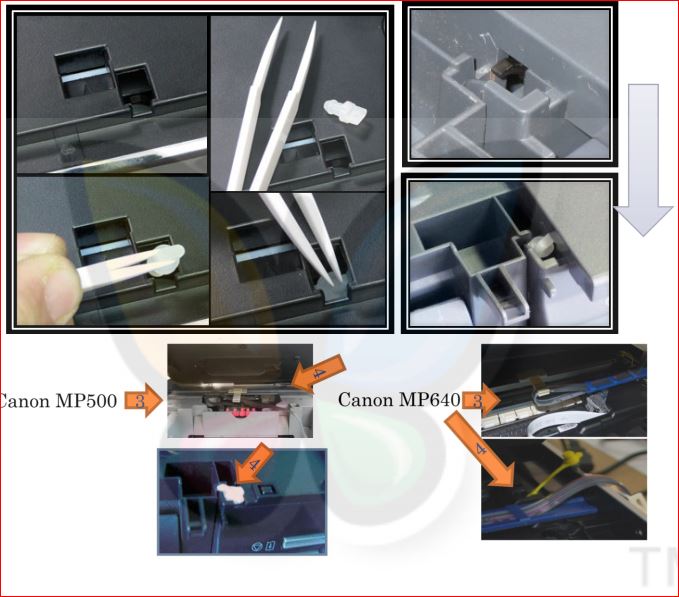
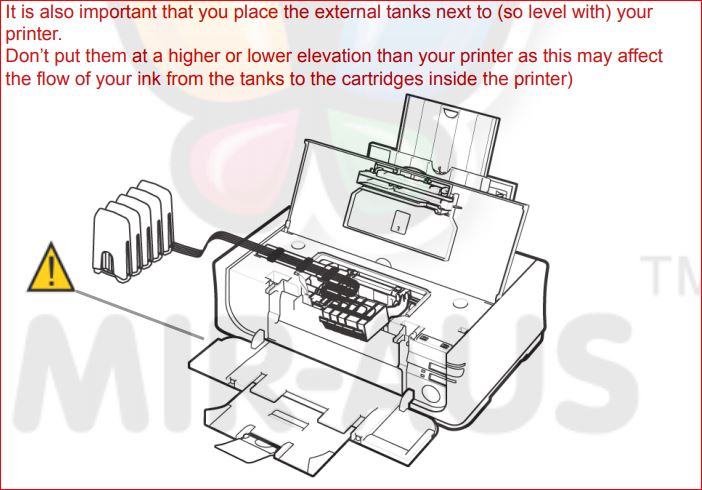
 MIR-AUS Pty LtdUnit 2 / 11 Jullian Close, Banksmeadow, NSW 2019 (Sydney/Australia)
MIR-AUS Pty LtdUnit 2 / 11 Jullian Close, Banksmeadow, NSW 2019 (Sydney/Australia)